Grow your business in one app

Grow your business in one app

Ralali Connect helps you to easily create an online store, expand connections, find suppliers, and connect with other businesses. Bring profits right into your hands with just one application.
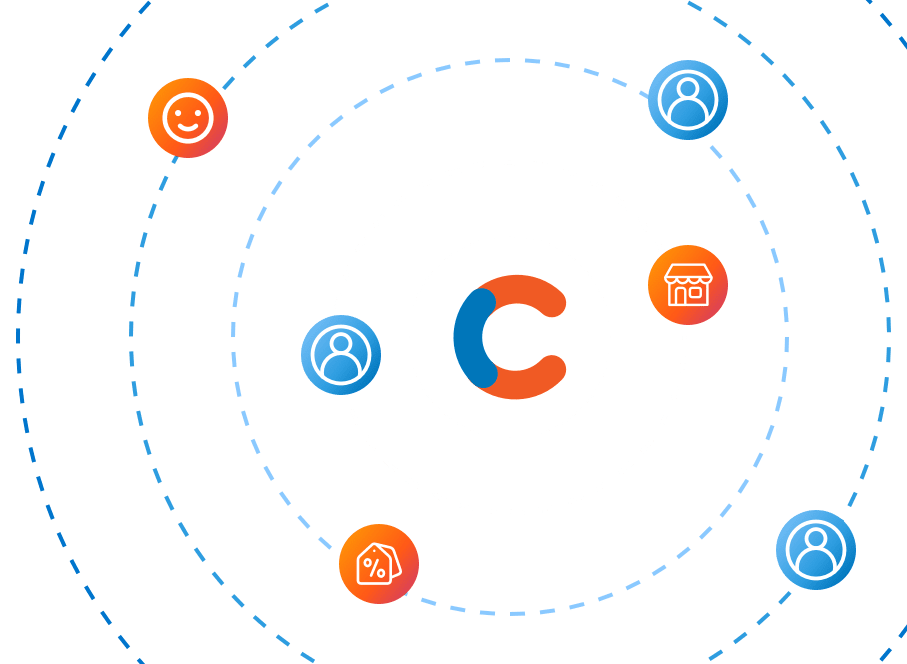

Doing business becomes easier with just your fingers

Find distributors, customers, and business partners quickly

Fulfill all business needs more smoothly
Successful business only in 3 easy steps: share your product catalog, accept transactions, and process orders immediately
Register Now

Through the community in the Ralali Connect application, I find it very helpful to meet with similar entrepreneurs so that I can get business insights from different entrepreneurs.
 Ulfa
Electronic Needs Distributor
Ulfa
Electronic Needs Distributor
I have been greatly helped to increase the visibility of my business as a legal consultant by using Ralali Connect.
 Hari Notonegoro
Law Consultant
Hari Notonegoro
Law Consultant
I find it very helpful in terms of promoting my business with the storefront feature in Ralali Connect which can also be shared via social media.
 Irsad Prasetya
Owner of Souvenir Shop
Irsad Prasetya
Owner of Souvenir Shop
Enter basic information about your business:
You can add friends by clicking on the person's name in each group post or you can also search for accounts by phone number:
You can also add friends by searching for their mobile number
Can’t find what you’re looking for?
Visit our Help Center